ATTENTION: Virus may alter settings!.
Update 2014-06-16
Please note, this page references the old (and no longer relevant) AIMFix utility and is being left up for historical reasons. The tool is no longer being actively maintained and is NOT recommended for any version of Windows newer than Windows 2003.
Get a pen and write down the instructions below, and then start your computer in Safe Mode with Networking then follow the steps below:
The virus is resetting Internet Explorer to "HIGH" security
settings, which prevents you from downloading anything from
anywhere that is not a trusted site. Click the "Add" button on
the security warning to add jayloden.com to your Trusted Sites
to allow you to download AIMFix.
If you do not see that security
warning, you can simply go to Tools, Internet Options, Security tab, and
go to the Trusted Sites item, then add jayloden.com there, which should
look like the second photo below. After removing the virus,
go to Tools, Internet Options, and the "Internet" item. Then set it
to "Low" or "High" to unset the current settings, and finally, set it
back to "Medium" to return to normal. Go to the Privacy tab, and do
the same for your Cookies. Update: you may also try
Zone Fix and see if that helps. It will
run very quickly and hopefully reset all settings for you.
Some users are noting that WinsockXPFix has also been helpful in repairing settings or AIM problems after removing the virus. Note that this reboots your computer when run!
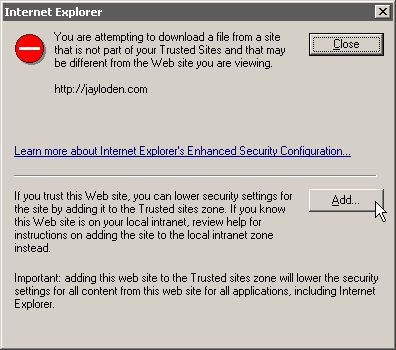
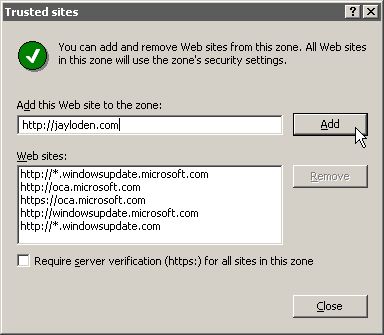
Proceed to download AIMFix:
AIMFix download


